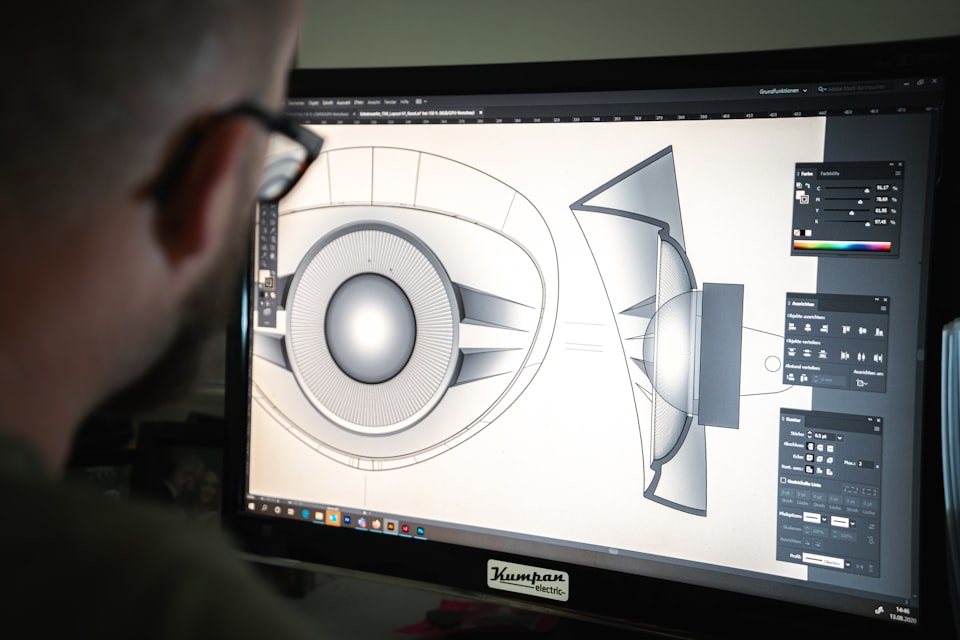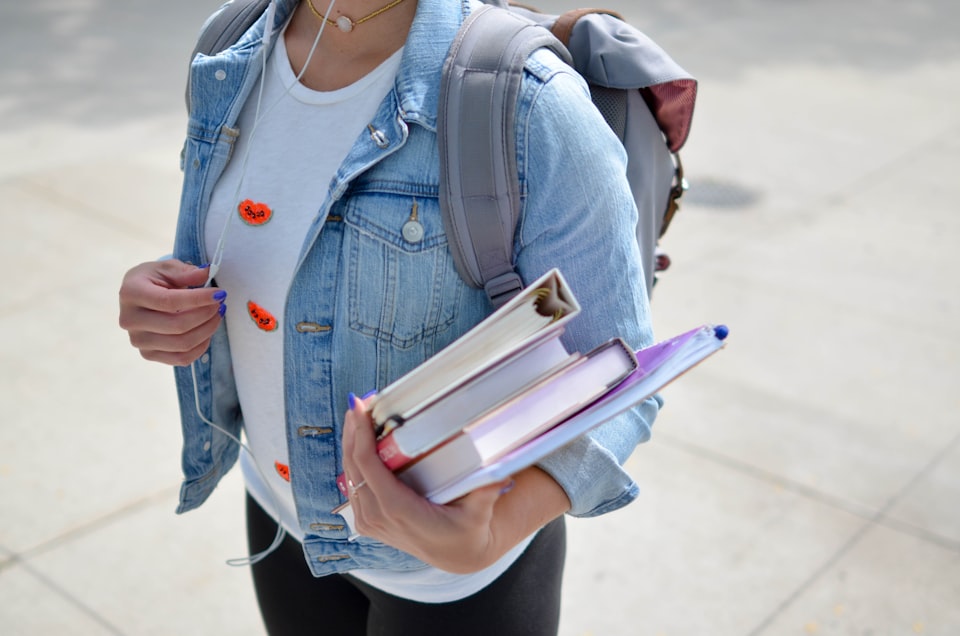Do you ever feel like you're trying to navigate a world designed for right-handed people? It's like using scissors with your non-dominant hand or trying to write with a pen that smudges all over your hand.
Well, you're not alone. Left-handed individuals often encounter common design flaws that make everyday tasks a little more challenging. From inconvenient button placements to keyboards that just don't feel right, there are several design flaws that can make you feel like a fish out of water.
In this article, we'll explore some of the most common design flaws for left-handed users and how they can impact your daily life. So, grab a cup of coffee (or tea, if you prefer), and let's dive in!
Button placement
When designing products for left-handed users, consider the button placement to ensure ease of use. Common issues include:
- Computer Mice: Primary buttons are often on the right side, making it awkward for left-handed use.
- Mobile Devices: Right-side button placement can be inconvenient for left-handers.
Keyboard layout
Keyboard layouts often favor right-handed users, posing challenges for left-handers, such as:
- Key Placement: Majority of keys and number pad located on the right side.
- Function Keys and Shortcuts: Often positioned for right-hand dominance.
Scrolling direction
The scrolling direction on devices should match the natural movement of the left hand, with considerations like:
- Touchscreens: Upward scrolling with the thumb when held in the left hand.
- Laptops/Desktops: Reversed scrolling direction for left-handed use.
Writing tools and utensils
Design flaws in writing tools and utensils significantly affect left-handers:
- Pen Clips: Can interfere with left-handed grip.
- Ink Smudging: Common when writing from left to right.
- Notebooks/Spiral-Bound Pads: Often inconvenient for left-handed writing.
Product handles and grips
Left-handed users often struggle with handles and grips designed for right-handers, facing issues like:
- Ergonomics: Tools shaped for right-handed grips.
- Orientation: Text or markings are not readable when held in the left hand.
Conclusion
When designing products or interfaces, it's crucial to consider the needs of left-handed users:
- Address button placement, keyboard layout, and scrolling direction.
- Improve the design of writing tools, utensils, and product handles.
By tackling these common design flaws, designers can create more inclusive and user-friendly experiences for left-handed individuals.